Significant Benefits of Statistical Process Control (SPC) Software
SPC Software Benefits
Statistical process control (SPC) is commonly used in manufacturing or production process to measure how consistently a product performs according to its design specifications. By achieving consistent quality and performance, some of the benefits manufacturers can realize are:
- Reduced scrap, rework, and warranty claims
- Maximized productivity
- Improved resource utilization
- Increased operational efficiency
- Decreased manual inspections
- Improved client satisfaction
- Reduced Costs
- Extensive Analytics and Reporting
SPC, at its core, is the continuous statistical survey of parametric measurements to verify that measurements are performing in a normal distribution. While no two products of the same model and design will ever perform exactly the same, it should be assumed that performance of the products will follow the same basic distribution. Measurements taken from several iterations of the same product that do not follow that normal distribution can be indicative of a problem with materials, personnel, design, or the machinery used in manufacturing or test.
Continuous improvement goes hand-in-hand with utilization of SPC techniques. It’s critical that, when SPC provides early-warning of emergent issues, that key personnel on the manufacturing line are alerted and can take appropriate action to resolve the issue and prevent the nascent problem from being a line-stopping problem. By moving the responsibility on quality inspection more to real-time, SPC can help catch issues as they’re emerging, instead of after they’ve occurred. SPC Software monitors the consistency of production / manufacturing process to reduce variations and ensure each product is produced according to the design specifications.
According to an article written by Matthew Littlefield of LNS Research and published by AutomationWorld, SPC software provides the collection, analysis, visualization, and workflow capabilities of data. This data helps to minimize variability during production. As the article states, the primary users of SPC software today are machine operators, manufacturing supervisors, Six Sigma project managers and continuous improvement professionals.
Let’s discuss some of the significant / key benefits of SPC Software in detail:
1. Reduced Scrap, Rework and Warranty Claims
Uniformity is one of the key benefits of SPC Software. For example, if a customer buys a branded T-shirt that is of medium size and it fits him perfectly, he likes the T-shirt very much and so that he buys another one exactly like it the next day. The new T-shirt fits tightly because it was made too small, even though the label states “medium.” Another best example is soft drinks / cool drinks. All must taste the same, even though thousands of bottles are manufactured per day. SPC software assures uniformity of the final product, whether one unit or a thousand units are manufactured per day. By assuring uniformity to tightly designed specifications, product quality is assured and rework and RMA numbers can drop.
2. Maximized Productivity
Without SPC software, it is hard to identify the defects/problems during the production process. Problems can only be identified at the end of the production process, such as parts having defects. The production process has to be stopped or shut down completely to figure out the root cause of the problem causing the defect. Pinpointing and repairing the problem may take up more time. With SPC software implementation, production problems are caught during the manufacturing process, and only a small part of the production line has to be shut down. The work flow of the particular problem area can be diverted to a backup production assembly line. The entire production line never shuts down completely, and so the constant production is maintained. The same units per hour / per day of output is possible while the problem area of the production line is under maintenance / repair. Once repaired, the backup production assembly line can be taken out of the system and normal operation resumes.
3. Increased Operational Efficiency
SPC control charts display the statistical information for monitoring manufacturing quality in a graphical format. It detects and displays any unusual process variations so manufacturers can test for different causes / cases. Statistical information provides real-time analysis to set baselines for manufacturing, establish control over those baselines, improve the manufacturing process, identify the flaws or imperfections and correct them without relying on opinions or guesswork / assumptions.
4. Decreased Manual Inspections
Detecting any errors after production process may result in product waste. Once you’ve detected and corrected errors in the process, you can correct equipment settings and manufacture products faster, without the need for manual inspections. This is particularly true for the food & beverages /FMCG industry that works in a “tightly woven supply chain” and “must demonstrate that their products meet prescribed quality standards. As this industry progresses from inspections to SPC, it can collect and analyze the needed data to improve the overall manufacturing / operational efficiency.
5. Customer Satisfaction
The goal of every business is to meet (or) exceed customer’s expectations and to become a trusted supplier (or) long-term business partner to a customer thereby satisfying the customer needs. For example, a car manufacturer must rely on its parts supplier for good quality spare parts at cost-effective price. If a supplier sometimes ships low-quality parts, the manufacturer may take its business elsewhere. By using SPC software, the supplier is assured customer loyalty because the manufacturer can depend on a good quality product.
6. Cost Reduction / Control
SPC software is very helpful in reducing / controlling the manufacturing (or) production costs. By keeping an eye on the quality of the products, defects are caught before the products shipment (or) delivery of consignments. A best example of ineffective SPC is car recalls. It costs a car manufacturer hundreds of thousands of dollars to rework on cars to fix the problem. If SPC software is used effectively, the problem can be traced out before the final product leaves the manufacturing plant. As discussed above, scrap and rework expenses can be reduced by effectively implementing SPC software.
7. Extensive Analytics and Reporting
SPC software provides each level of user instant reports about their SPC data. All the reports can be previewed, printed, saved in PDF format or emailed directly within the program. For your managers and engineers, standard reports are customized based upon their specific requirements that can include multiple charts on one page. Process Information Reports, Product Inspection / Analysis Reports, and Cost of Analysis Reports provide your managers and engineers with data to compare processes and determine the costs associated with each process.
Besides the above, best-in-class SPC Software also provides some of the other proven benefits for your business including:
- Reduced IT software support requirement
- Reduced recurring / maintenance costs
- Intuitive, configurable system interfaces
- Reduction in software training
- Customizable open source code
- Cost of future innovation is dramatically decreased
- Increased ability to respond to new opportunities
IntraStage offers industry’s leading real-time SPC software. It automates data collection and analysis on the manufacturing plant floor, allowing you to prevent defects before they occur, so that you can increase your productivity thereby improving your overall operational efficiency. Use IntraStage to save time and money and systematically improve quality.
- All
- SPC Standard Reports
- Advanced SPC
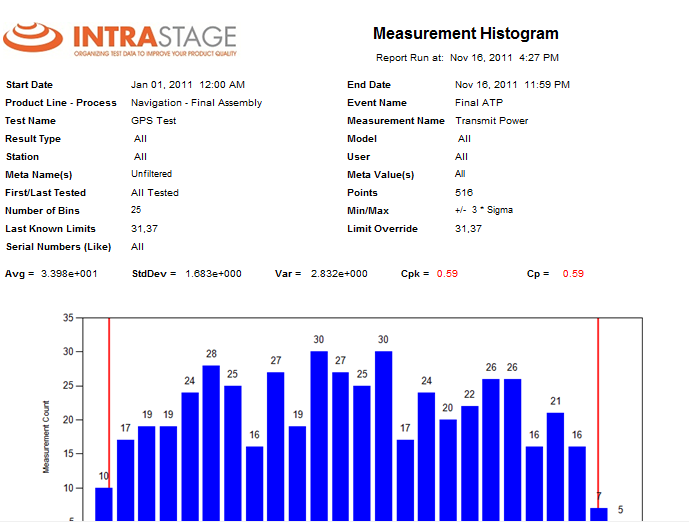
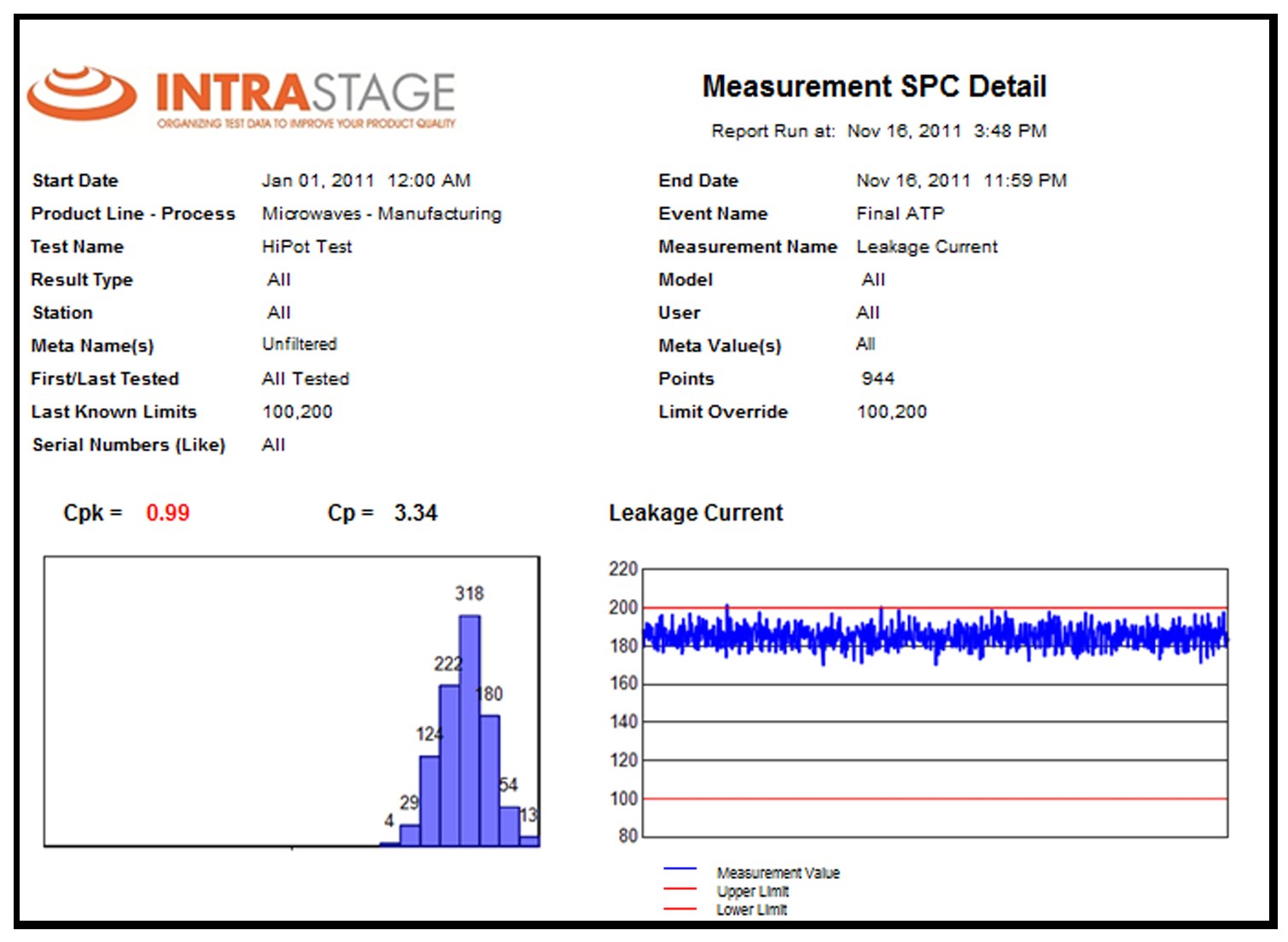
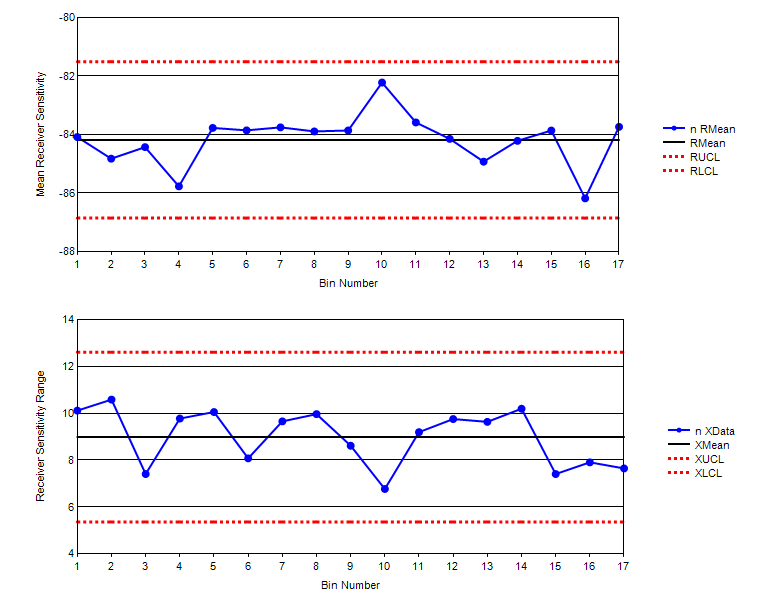
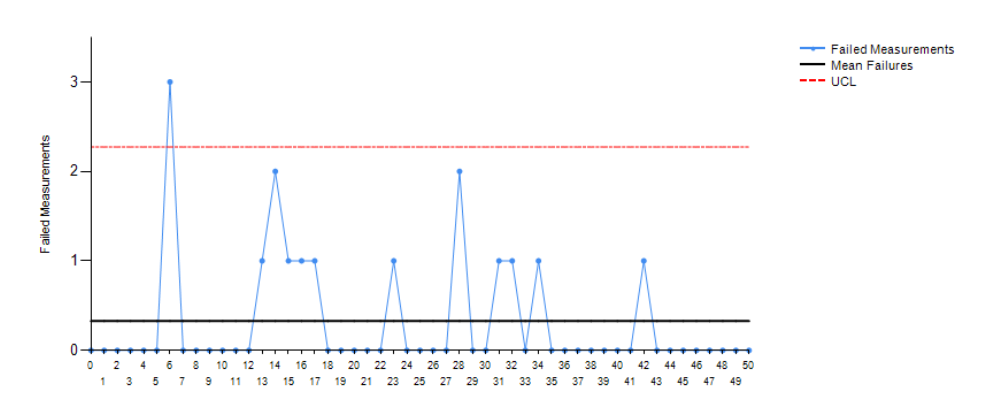
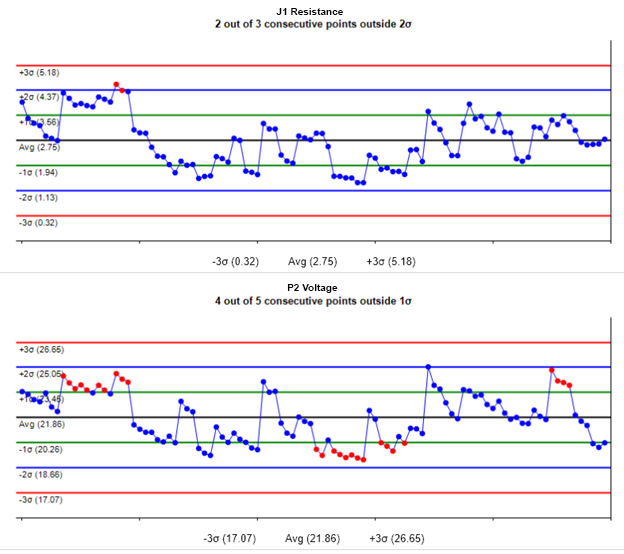
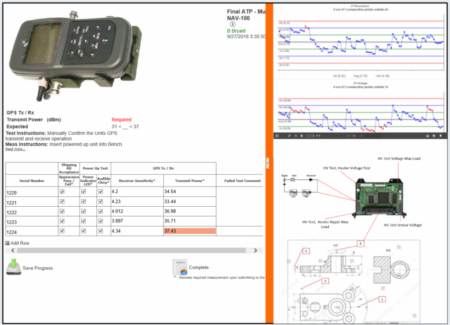
 What is Statistical Process Control (SPC)?
What is Statistical Process Control (SPC)?